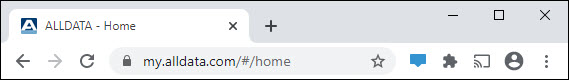What is a Browser and How Do I Know Which One I'm Using?
What is an Internet Browser?
- The short answer is that it's the program that you use to access the Internet.
The browsers most commonly used by ALLDATA customers are:
- To download a new browser, learn more, or upgrade to a newer version, click one of the icons above.
- Browsers are continually updated, so there are many versions of each available.
How Do I Know Which Browser I'm Using?
The easiest way is to look at how the address bar and navigation buttons within are layed out:
How Do I Find the Browser Version?
Internet Explorer 11
- Click the Tools button.

- Click About Internet Explorer.
- The About Internet Explorer pop-up will display the version of Internet Explorer that you are using.

Note: The example above does not represent the most current version of the browser, since versions can be updated frequently.
 Mozilla Firefox
Mozilla Firefox
- Click the Open Menu button.

- Click Help.
- Click About Firefox
- The About Mozilla Firefox pop-up will display the version of Internet Explorer that you are using.

Note: The example above does not represent the most current version of the browser, since versions can be updated frequently.
Google Chrome
- Click the Customize and control Google Chrome button.

Note: The Customize and Control Google Chrome icon changes if you have an update pending.

- Hover your mouse curser over Help.
- Click About Google Chrome.
- The About screen will display the version number of Google Chrome that you are using.

Note: The example above does not represent the most current version of the browser, since versions can be updated frequently.