How to create - PDP Reference Field - What You Get Diagnostics
Body Description
- Lorem Ipsum is simply dummy text of the printing and typesetting industry
- Lorem Ipsum is simply dummy text of the printing and typesetting industry
- Lorem Ipsum is simply dummy text of the printing and typesetting industry
- Lorem Ipsum is simply dummy text of the printing and typesetting industry
- Lorem Ipsum is simply dummy text of the printing and typesetting industry
- Lorem Ipsum is simply dummy text of the printing and typesetting industry
- Lorem Ipsum is simply dummy text of the printing and typesetting industry
Lorem Ipsum is simply dummy text of the printing and typesetting industry
Lorem Ipsum is simply dummy text of the printing and typesetting industry
Lorem Ipsum is simply dummy text of the printing and typesetting industry
How to Create - Branding Section - PDP Reference blocks
Headline
Body Description
Body Description
Body Description
Body Description

How to create - Card Section
How to create - Logo Carousel Section
Headline
Body description goes here
How to Create - Benefits & Perks
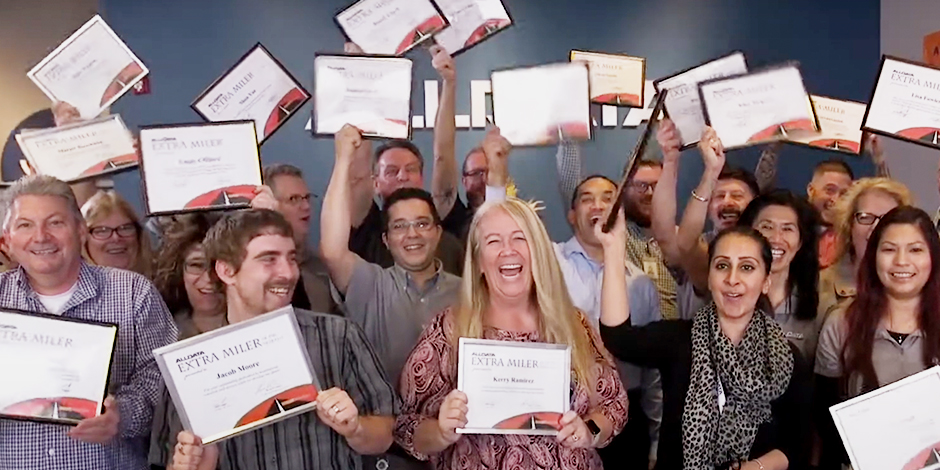
Heading
- Point !
- Point 2
- Point 3
- Point 4
- Point 5
- Point 6
- Point !
- Point 2
- Point 3
- Point 4
- Point 5
- Point 6
- Point !
- Point 2
- Point 3
- Point 4
- Point 5
- Point 6
- Point !
- Point 2
- Point 3
- Point 4
- Point 5
- Point 6
- Point !
- Point 2
- Point 3
- Point 4
- Point 5
- Point 6
How to Create - Header Content with Form
Title
Sub-title
Body Description goes here!
This module allows an embed code from Act-On, However, best practice is to use Webform inside Drupal. They can be translated and post to Act-On.
How to Create - FAQ - header-text-cta
Title
Description
FAQs, How To’s, & More
This is the most flexible block. It allows different widths, it can allign text left, center or right and has a built in CTA. More importantly, you can add images. This is a go to block for most small content.
How to Create - About Us Join the team - Horizontal image block

Description goes here!
This block, you can choose to have the picture on the right or the left.
How to Create - Industry Leader - Slider Section
How to - Search and Apply


Header for Search and Apply
A useful block, it requires the image to be on the left and the text on the right.
How to Create - About Us Timeline - Timeline Section
Body content goes here!
Body content goes here!
Timeline description
ALLDATA is acquired by AutoZone, creating an automotive aftermarket powerhouse.
ALLDATA Collision expands into the collision repair market.
ALLDATA expands its operation to the European market.
Training Garage, a comprehensive online training resource for shop staff at all levels, is launched.
ALLDATA Europe brings ALLDATA’s market leadership to the European market.
Multiple product laucnhes, including:
ALLDATA Manage Online, a robust shop management system that is accessible anytime and anywhere.
ALLDATA Mobile - the first mobile solution in the marketplace.
ALLDATA Community, the experience-based repair forum included in
ALLDATA Repair.
ALLDATA Tech-Assist,which provides phone-based diagnostic support from a team of ASE Certified Master Technicians.
ALLDATA expanded to Mexico.



























