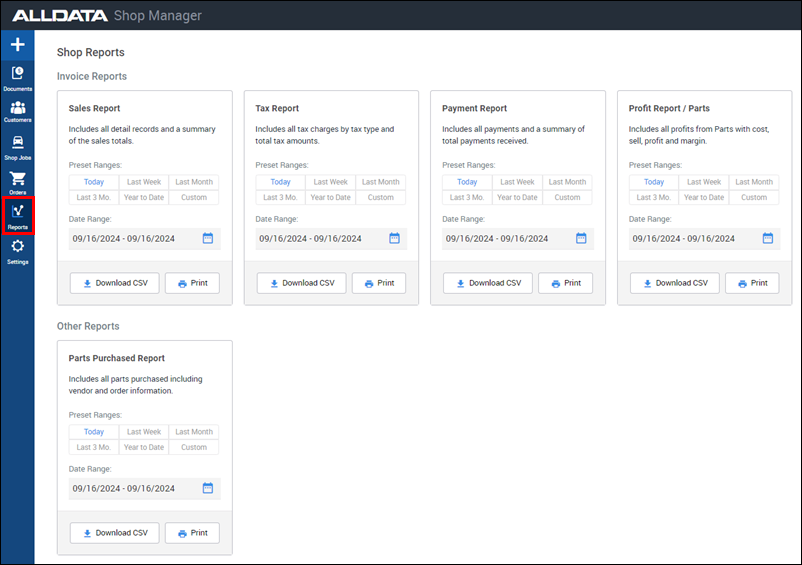Reports
- Open the Reports tab from the side menu.
- Select a preset date range or click the date listed to select a custom date range for the report you would like to view.
- Click one of the following:
- Download CSV - a .csv file will be downloaded to be viewed or manipulated by your spreadsheet software.
- Print - A .pdf file will be saved to provide an easily print-friendly layout.
- The location of the downloaded files will be determined by your browser settings.