

When it comes to repairing vehicles efficiently, knowledge is key – and having the right tools at your fingertips can make a huge difference.
At ALLDATA, we understand that time is money, and working smarter rather than harder is the key to success. That’s why we’ve put together some top tech tips to help you navigate ALLDATA Repair more efficiently, especially when it comes to wiring diagrams, search functions, and maximizing your resources.
Here are 9 game-changing tips that will help you maximize your ALLDATA experience, boost your productivity, and ensure you're always working with the most accurate and up-to-date data available.
1. Tech Tip for Mercedes: Simplify Wiring Diagrams
Wiring diagrams are our specialty, and here’s a game-changing tip for working on Mercedes vehicles:
- After selecting your vehicle, simply type “search aid” in the search box.
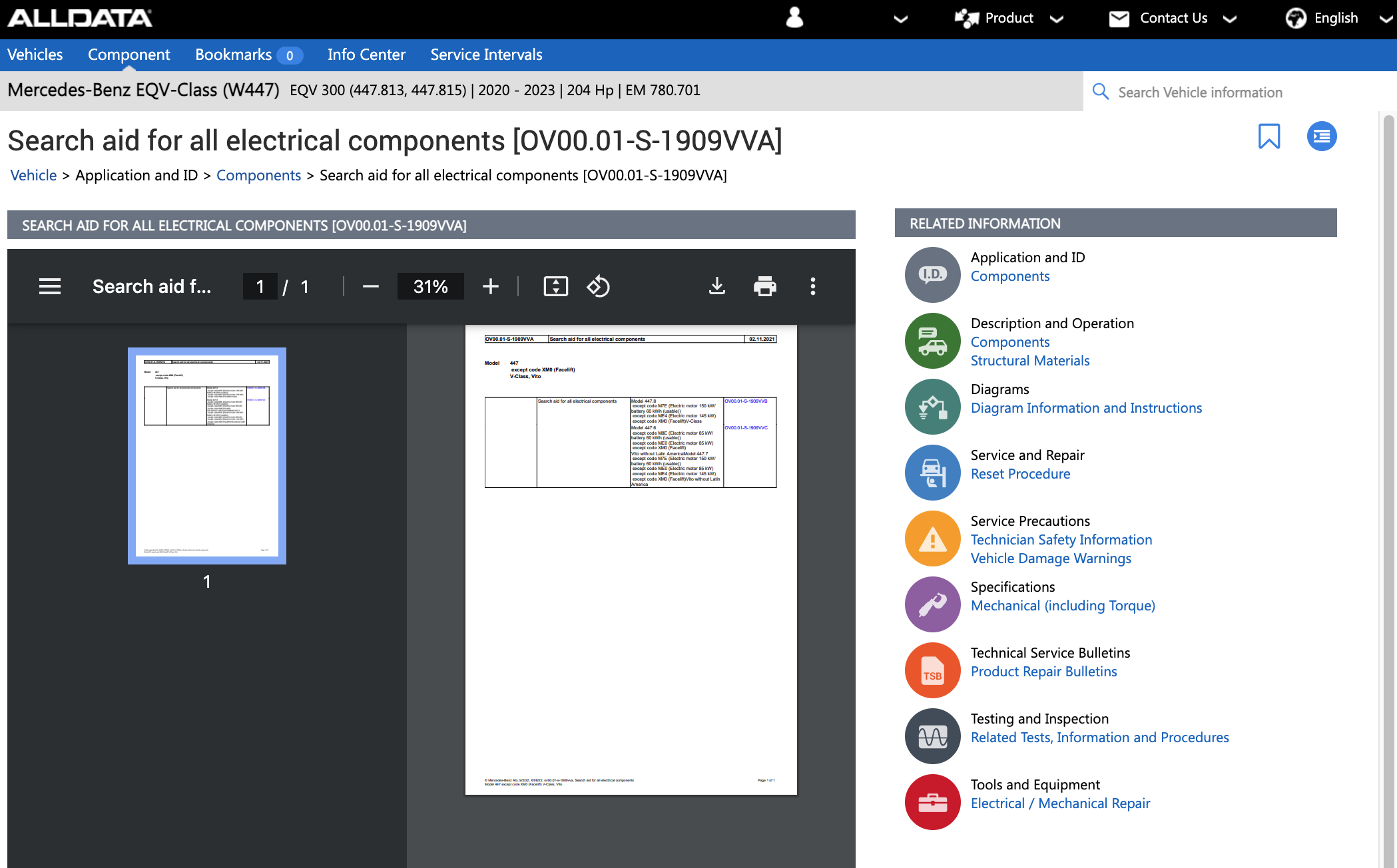
- This will bring up the Search Aid for all Electrical Components.
- Pro Tip: Avoid selecting file names ending in 1800A. Instead, choose the ones listed above it.
- You’ll then see a comprehensive, easy-to-navigate list of every component on the vehicle along with the related wiring diagrams, arranged in a clear numerical/alphabetical order.
This simple trick will save you time, ensuring that you quickly find the correct diagram without endless scrolling.
ALLDATA customer? Log in and access the Search Aid here: ALLDATA Vehicle Information
2. Tech Tip for PSA Vehicles
When working on PSA vehicles, including Citroën, Peugeot, Vauxhall, and Opel, it’s important to know that wire numbers are used instead of wiring colours.
Don’t panic if your wiring schematics appear in black and white – simply look for the numbers! These guide you to the correct connections, making it easier to follow the diagrams without any confusion.
3. Quick Translation Tip: No Need for Language Barriers
Need to quickly translate content? Here’s a simple browser hack to help:
If you’re using Microsoft Edge or Chrome, just right-click anywhere on the page. Select “Translate to” your desired language and voilà! The page will magically transform in your chosen language. This feature works for most European languages and lets you quickly read content in your preferred language, without needing to manually translate.
4. A handy tip for search
Navigating through long and complex wiring diagrams can be time-consuming, but there’s an easy way to cut through the clutter and get straight to what you need. The CTRL + F search function is a simple yet powerful tool that can save you valuable time and streamline your workflow.
How to Use the CTRL + F Search Function:
- Press CTRL and F together on your keyboard.
- Type the name or number of the component or connection you’re looking for.
- Jump directly to the exact spot in the diagram without endless scrolling!
By incorporating this simple trick into your routine, you can increase your efficiency and minimize the frustration of navigating through lengthy repair documents.
5. Quick Navigation Tip
Struggling to see a detailed diagram clearly? Use the hide sidebar button  to expand your main screen. This will give you more space to zoom, pan, and focus on the intricate details of the diagram.
to expand your main screen. This will give you more space to zoom, pan, and focus on the intricate details of the diagram.
Click this button  again to bring the sidebar back when you’re done. Combine this with the CTRL + F search function for seamless diagram navigation.
again to bring the sidebar back when you’re done. Combine this with the CTRL + F search function for seamless diagram navigation.
6. Bookmark Key Information for Quick Access
Managing multiple vehicles or components can get overwhelming, but bookmarks are here to simplify your workflow. With ALLDATA Repair, you can effortlessly save and access important information, making your work more efficient and organized.
How to use Bookmarks:
- Click the bookmark icon
 next to key content you want to save.
next to key content you want to save. - Log in next time and jump straight to your saved pages—no searching required!
By bookmarking vital information, you ensure you can quickly return to frequently used pages without wasting time. This feature helps keep your workflow smooth, organized, and fast.
7. Top Tip for Audi EV safety
When working on Audi EVs, it’s crucial to follow safety procedures, especially when dealing with the high-voltage system. Audi provides a useful feature: They include an overview listing all tasks that require de-energizing the high-voltage system, keeping you informed and safe during repairs.
Existing customers can access this data here to ensure safety while working on Audi’s electric vehicle models.
8. Searching the Component Tree: A Simple Tip
Locating an engine management wiring diagram can sometimes be tricky, but there’s a simple way to enhance your search efficiency and find the right diagram faster.
Quick Tip for Searching:
- Instead of searching under “Engine Management,” try looking under “Powertrain Management” or “Computers and Control Systems”.
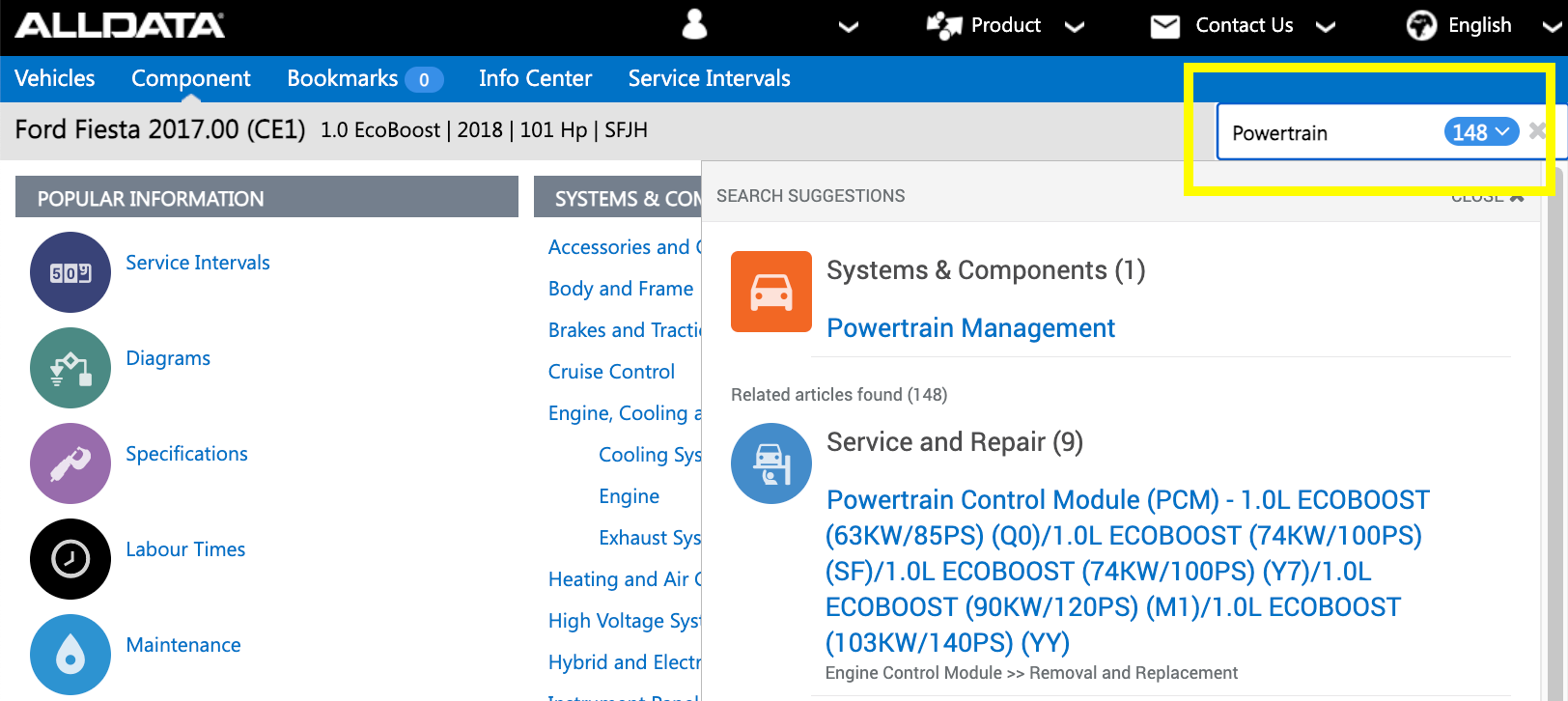
- These categories are often more likely to lead you to the correct wiring diagram you need.
This quick shift in your search strategy can save you time and effort by helping you navigate the component tree more effectively.
And if you’re still having trouble, remember that ALLDATA’s Info Centre experts are just a click away, ready to help you find exactly what you need. With their assistance, you’ll never be left in the dark when it comes to locating essential repair data!
9. Pro Navigation Tip
A simple but highly effective trick to boost your workflow: always open links in a new tab.
Why it works:
- When referencing multiple diagrams, documents, or repair procedures, right-click on a link and select “Open in a New Tab” or “Open in a New Window”.
- This allows you to quickly switch between tabs without losing your place, keeping all your important resources easily accessible.
By opening links in new tabs, you can work more efficiently, referencing multiple pieces of information at once while keeping your original document intact. This method enhances your ability to multitask, ensuring that you never have to waste time retracing your steps.
Boost Your Workflow with ALLDATA
ALLDATA Repair offers plenty of features designed to save time and ensure you have the right information for every repair. From dealing with and reading wiring diagrams to safety tips and smart search functions, these simple tricks will help you work faster and more efficiently.
By following these top tips, you can maximize your use of ALLDATA and ensure you’re always equipped with the latest, most accurate data for your repair needs.
Already an ALLDATA customer? Log in now and put these tips to the test in your daily work!
Try it yourself, sign up for a free trial





