Florida: Estimates and Invoices
Florida state law requires that automotive shops must include specific information on their estimates and invoices or risk being shut down.
One Time Setup
1. Print Output Options
- Select Setup >> User Options >> Printing
- Check the following options, then click Update.
- Your Right to a Written Estimate
- Save Replacement Parts
- Intended Method of Payment
- Proposed Completion Date
- Modify the Supply/Hazmat Fee Comment to the following, then click Update.
- * Shop Supply & Hazmat Fees: This charge represents costs and profits to the motor vehicle repair facility for miscellaneous shop supplies or waste disposal.

2. Motor Vehicle Business Registration Number
- Click Setup >> User Options >> Company Info.

- In a License field, enter your Motor Vehicle Business Registration Number >> click Update.

3. Estimate & Invoice Footer Disclaimers
- Click Setup >> User Options >> Document Footer.

- In the Estimate and Invoice text field, enter the following declaration >> click Update:
- Estimates valid for 30 days. 1 YR/12,000 mile limited warranty on all parts and labor. Customer will be charged $45.00/DAY for vehicles not picked up within 3 days of completion. All parts new unless otherwise stated. Labor is based on hourly rate only.
- Notes:
- This is an example. You may adjust days, warranty, charges based on your own requirements.
- This field contains a 260 character limit.
- Notes:
- Estimates valid for 30 days. 1 YR/12,000 mile limited warranty on all parts and labor. Customer will be charged $45.00/DAY for vehicles not picked up within 3 days of completion. All parts new unless otherwise stated. Labor is based on hourly rate only.

4. Tire & Battery Mandates / Estimate & Diagnostic Fee Notification
- Click Setup >> User Options >> Document Footer.

- In the Estimate Notification text field, enter all three of the following exactly as shown:
- **FS403.718 mandates a $1.00 fee for each new tire sold in the State of Florida.
- **FS403.7185 mandates a $1.50 fee for each new or remanufactured battery sold in the State of Florida.
- One of the following:
- The Estimate and Diagnostic Fee is based on an hourly rate of {Fill in your hourly rate}.
- The Estimate and Diagnostic Fee is {Fill in your flat fee}.
- If desired, you can adjust the Font Size of the Notification to save room on the printed Estimate.
- Click Update.

On Each Document
1. "Complete By" Date and Time
2. Alt Contact
- On the Customer information screen, enter a name and telephone number in the Contact field >> click Update.

- This name and telephone number will appear on the printed Estimate as an Alternative contact.
3. Mileage In and Mileage Out
- From the Repair Order, enter the Mileage In and Mileage Out >> click Confirm.

4. Work Description
- The Work Description field must be completed.
- See Inserting Work Descriptions.
- Notes:
- Work descriptions can be added to the document or to individual jobs.
- In addition to Work Descriptions, Work Performed Notes can be added to jobs for further clarification of completed work.
- Notes:
5. Used, Reconditioned or Rebuilt status
- From the Work document, click the part number.

- If a part is not new, select a Reconditioned status for the part >> click Update.

- The status will be added under the name of the part and print on the Invoice.

Examples:
Estimate
This example estimate has been marked up to display each requirement according to the Florida MVR Checklist.
Standard Layout
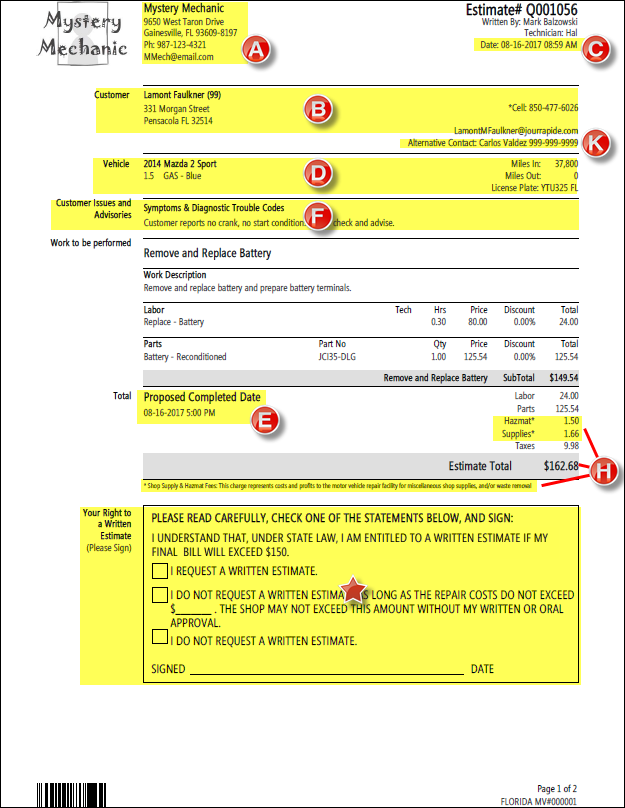
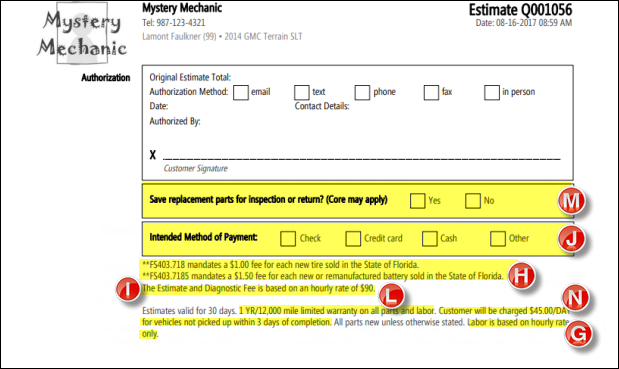
Wide Layout
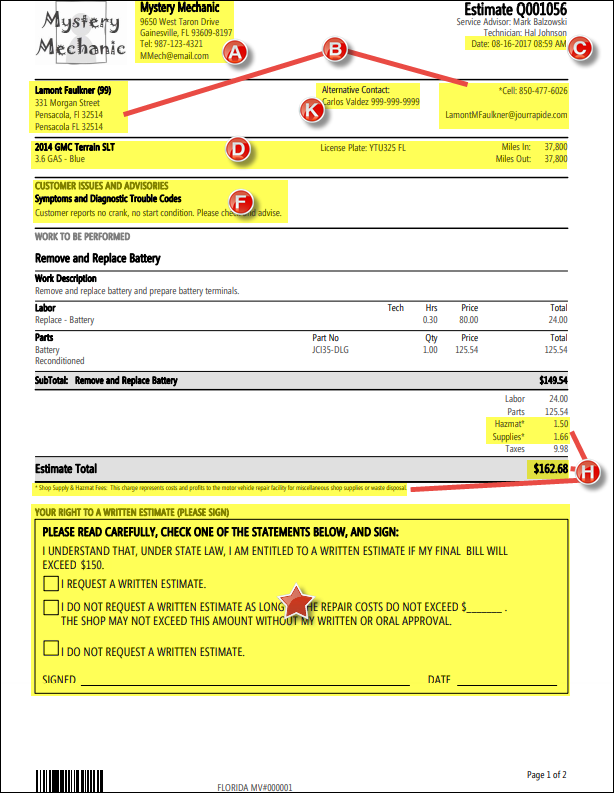
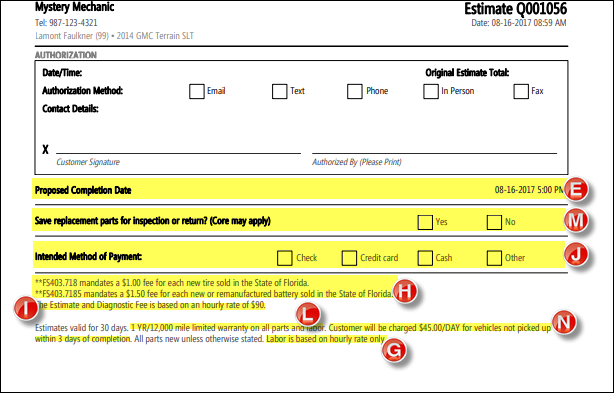
Invoice
This example invoice has been marked up to display each requirement according to the Florida MVR Checklist.
Standard Layout
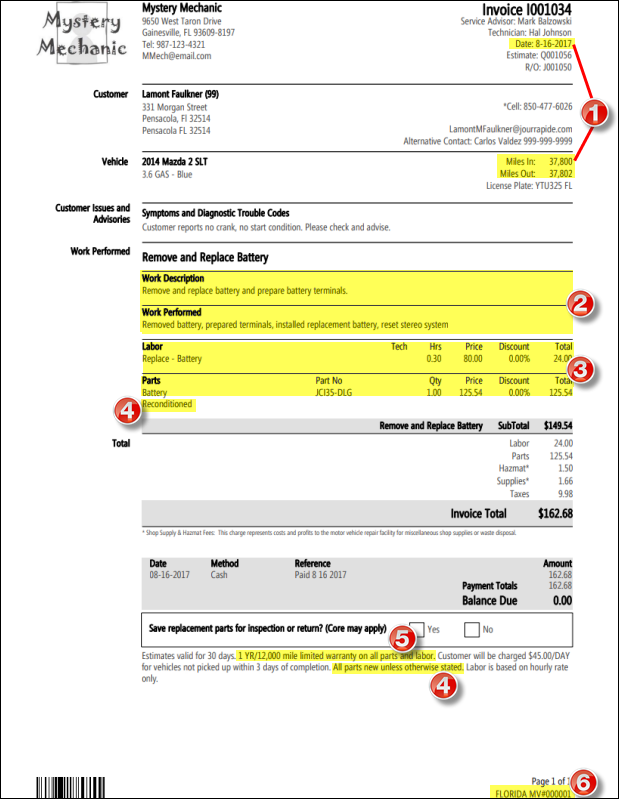
Wide Layout
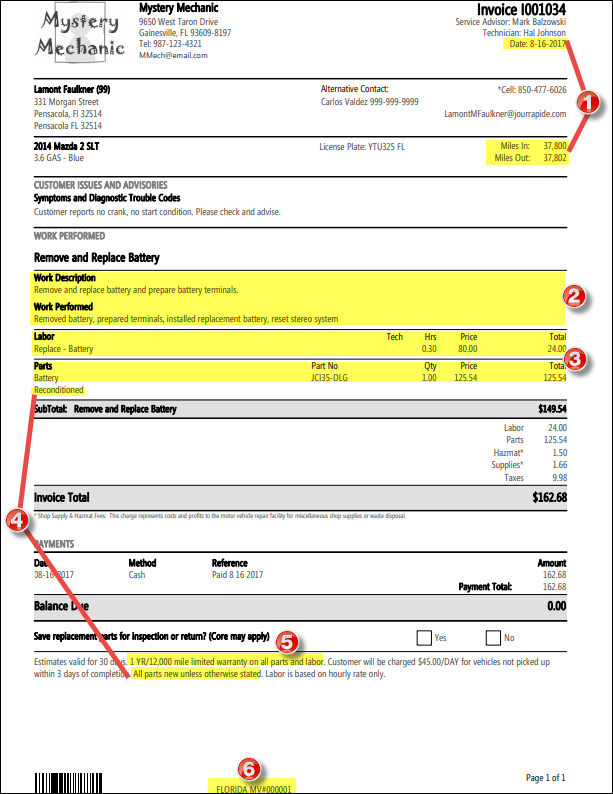
This article provides suggestions, but it is your shop's responsibility to ensure that you are meeting all of the current state requirements. For more information:
- Find more info on Florida's Motor Vehicle Repair page.
- Contact the Florida Department of Agriculture.




