Credit a Mistake Invoice or Write-Off
NOTE FOR ESTIMATOR USERS - Some features and functions in this article are accessible only with a subscription to Shop Manager.
| Feature / Function | Shop Manager Pro | Shop Manager | Estimator |
|---|---|---|---|
Repair Orders
| |||
Invoices
|
Once a document has been converted to an Invoice, it cannot be voided or cancelled. In order to remove the invoice from your receivables list, you can mark the payoff balance as a write-off or an account credit.
- Click Post Payment.
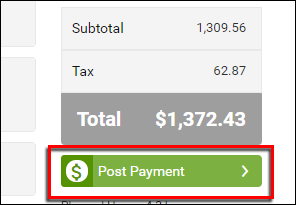
On the Payment Details screen:
- Method: Select Other.
- Card Type: Choose the reason you are paying off the balance of the invoice.
- Account Credit: Use this option if you made a mistake on the document and need to make edits.
- Write-Off: Use this option in the event of customer non-payment.
- Warranty: Use this option if the bill is being covered under warranty.
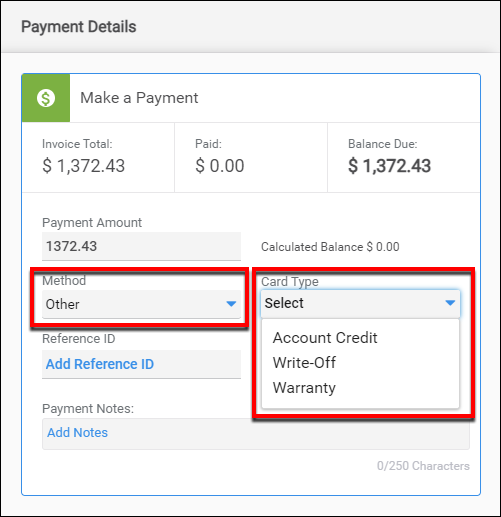
- If you made a mistake and need to reinvoice the job, click ... Actions >> Clone.
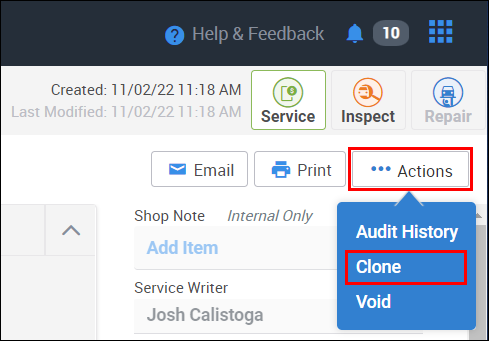
- Select the items you want to include on your cloned document >> click Clone.
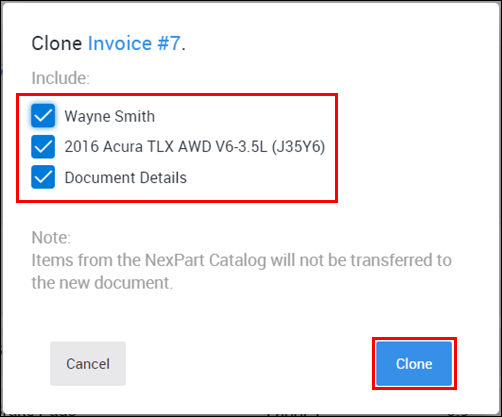
- You can now edit your new document and convert to invoice when you have made all required changes.





